Registration
New Students: Click on a class from the Classes page, and you will be directed to Studio Director. See below for tuition information and policies.
or
Go directly to Studio Director and create an account on the first page (see screenshot). After you fill out the required information, choose Enroll in a class from the top left menu.
Returning Students: Click on a class from the Class Schedule page or sign into Studio Director and in the top left menu select Enroll in a class, choose your dancer, select your classes.
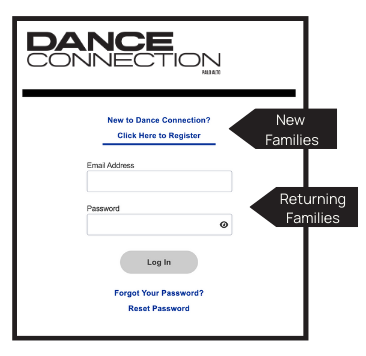
Availability of classes: When viewing the class schedule online, all open classes will appear in green, while all closed or full classes will appear in red. A pending class will also appear in red. You may register to be put on the numbered wait list at no charge.
Annual Registration fee: $50 new students and $45 for returning students (non-refundable).
Trial class: Trial/Drop In classes are $35 for a single class. In your online dance account, Use the top left menu to “Request a Trial/Drop In Class.” You will receive an automated confirmation and a reminder from Dance Connection/Studio Director.
Tuition & Payments
Fall-Spring Season Classes: Monthly tuition is calculated for each day we offer classes, and excludes holidays and canceled classes per our holiday schedule.
The tuition scale reflects the total number of dance instruction hours each week. The weekly rate is calculated into a monthly tuition, and appears as “auto tuition” on your statement (which is not autopay).
Tuition may vary by month – If a month includes a holiday, the holiday class is not billed. Likewise, if a month has five weeks, the tuition will reflect that increase.
Makeup classes are allowed, and recommended for any missed classes aside from our Dance Connection scheduled holidays (absences are not pro-rated).
Tuition will be pro-rated upon enrollment, and the annual registration fee will be included with the first month’s tuition.
We offer a 10% discount for each additional family member.
See below for payment information and policies.
Adults can enroll in classes via. Studio Director. Standard weekly recreational dancer rates apply based on class length which is turned into monthly tuition. Tuition is non-refundable.
Adults needing a pay-by-class option should email info@danceconnectionpaloalto.com to make arrangements.

Monthly tuition for team and company dancers is a flat fee and includes rehearsals as stated and unlimited classes:
Kinder Connector Team (all rehearsals): $225
Connector Team (all rehearsals): $300
DC Jazz, Teen, and Contemporary Dance Teams (all rehearsals): $450
DC Hip Hop KREW (all rehearsals): $450
DC Performing Company Mini Team (all rehearsals): $480, ages 6-8
DC Performing Company: (up to 3 group dances): $625
DC Performing Company (4 or more group dances): $650
Ballet Company & Company Apprentice: $650
Special Preparatory and Junior Preparatory: $450

To schedule a private or semi private lesson: Please contact us with your dance needs, staff and scheduling requests.
Classes can be taught in any form of dance including jazz, contemporary, ballet, pointe technique, tap, hip hop, break dance, theatre dance, and can also include pilates floor work and turn and jump technique.
All classes and rates are designed as a 30, 45, or 60 minute lesson.
48 hour cancellation notice required. Less than a 48 hour cancellation will result in a 50% charge for all private lessons.
Fees are applicable for each class taken, therefore small group or semi-private lesson fees may vary per the number of students at a given lesson.
Rates
(30 minute lesson)
One Person, Private………… $65.00 in-person
Two People, Semi-Private……… $35.00 per person
Three People, Semi-Private……… $30.00 per person
(45 minute lesson)
One Person, Private ………… $97.50
Two People, Semi-Private……… $52.50 per person
Three People, Semi-Private……… $45.00 per person
(60 minute lesson)
One Person, Private………… $130.00 in-person
Families receive 10% discounts on additional family members. Upon registering, the system will calculate this discount at midnight EST, therefore the discount will appear as a credit on the first month you register and will be adjusted each additional month. The credit will apply to your general account.
payment information
Due Date: After the initial online registration and online payment has been made, payments are due on the first of each calendar month.
Payment methods: Payments may be made online through Studio Director, in person at our J1 Lobby/Office, or sent by mail.
Autopay: We recommend signing up for Autopay in Studio Director to streamline your payments.
Late Fee: $10 for accounts unpaid after the 10th. For unpaid balances after the 10th, Dance Connection is authorized to initiate electronic payments for any balances due. Payments will be processed with the payment information on file at Dance Connection.
Returned check fee is $25.00.
Additional information & payment Policies
Absence/holiday policy: Tuition will not be adjusted due to absence or vacation. Monthly fees are calculated on a weekly basis by the total number of hours taken each week. Students may take a makeup class. Please make up any missed class within one month of your absence if possible; no credit will be given for missed classes.
Performance costumes: Costumes tend to cost between $50-$90 depending on the age and level of dancers. Costumes will be ordered for all students performing in the 2026 SHOWTIME end of the year performance.
We require a two week written notice to drop a class. This may be via email to: info@danceconnectionpaloalto.com. During this two week notice period, tuition is due and payable. No tuition refunds will be issued. Note, classes may only be dropped by contacting the office, you cannot drop classes online (unless it is before midnight of the day you registered).
Registration fees are non-refundable. Refunds will be issued if a class is closed or cancelled by Dance Connection. Tuition is non-refundable, and any refund issues are at the sole discretion of Dance Connection.
You may edit your class selections until midnight EST on the day you register. After that time, any changes must be made through the office. Please email info@danceconnectionpaloalto.com to make any changes.
ALL information about classes, studio events, and performances is distributed via email. If you choose to opt out of emails in Studio Director, you will not receive any information from us and may miss important deadlines, schedule information, and studio updates. Therefore, it is NOT recommended that you opt out of our emails.



